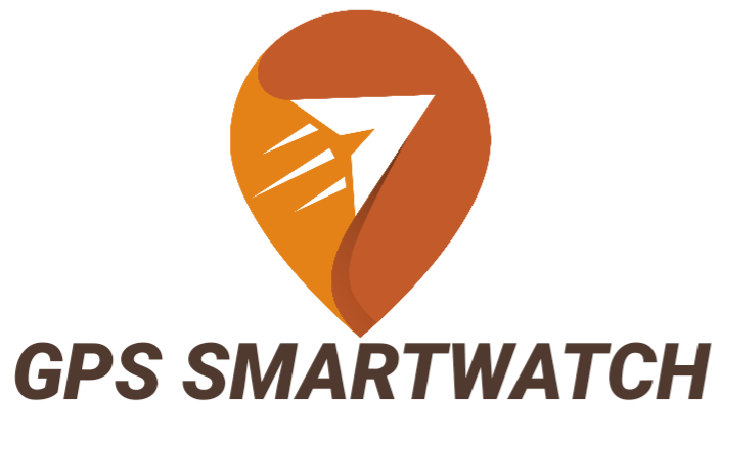Manual App WB32A
You can do this by placing the SIM card in your phone and going to settings to turn off the PIN code.
Put the SIM card back into the watch and restart the watch, everything will work.
IMPORTANT ARE THE CHARGING TIPS
- Always charge the GPS Watch under supervision.
- Never charge the GPS Watch for more than 4 consecutive hours.
- Charge the GPS Watch via a USB charging point and not in a wall socket.
If you charge the watch via a quick charger via the wall socket, the chance of overcharging is high and the battery will not last long. If you still want to use the socket, buy a 5V 1A adapter.
An overcharged battery is not covered by the warranty.
ACTIVITY TRACKER
Here you can do various health settings such as;
- Pedometer -> Number of steps
- Calories -> Counts the number of calories consumed
- Sleep -> Measured sleep quality
- Heartbeat -> Measured values in a data scheme
- Blood pressure -> Measured values in a data scheme
- Oxygen -> Measured values in a data scheme
NOTIFICATIONS
When you receive a notification, an overview of the notifications is listed below
ALARM
Here you can set 3 alarms that you can repeat daily
SOS NUMBERS
Go to SOS numbers in the app
Here you can enter 3 numbers or add them via the phone book
Place the number to be called first on 1
If there is no answer here, the watch will call number 2 on the list. And of course, if number 2 does not answer, number 3 will be called. If no one picks up, the watch will start over again. Place the 3 numbers you want and save the numbers.
LOCATION UPDATE
In the application, go to set location update.
Choose here the option you want to retrieve the GPS location.
You can choose from 3 modes:
- Normal mode: update every 10 minutes
- Power save mode: update every 60 minutes
- Sleep Mode: Manually obtain positioning
ADD FAMILY MEMBERS
You can allow multiple family members to track the watch.
This can be set up in your account in the following way:
Step 1
The person you wish to add must download the application himself and create an account with his or her own email and password.
Step 2
-
Then scan the registration code of the watch via the QR code.
-
The administrator will then receive a notification in the application to accept the enrollee.
-
Upon acceptance, this person can also operate all functions.
The administrator can remove other linked family members at any time.
CONTROL CAMERA REMOTELY
This option allows you to take a picture of the area in which the watch is located. The photo is taken with the watch's camera.
MEDICATION REMINDER
Set reminders for taking medication. In this option you can set the following:
- Time for the drug alarm
- Repeat for which days this should be repeated
- Text Reminder that appears in the watch when the alarm goes off.
- Spoken Reminder, this is a recorded segment that plays as the alarm.
HR & BP | HEART RATE AND BLOOD PRESSURE
Press the HR & BP app
Then press start, the watch will then take a measurement
After +/- 60 sec the watch gives an overview of the current:
- Heart rate measurement
- Blood pressure measurement
- SPO2H - Oxygen measurement
The watch saves these notifications in the Activity tracker. You can find these in the app on your phone, so you have a complete overview of the data and the measurements you have taken.
FALL DETECTION
Now that you have set the SOS number, you can also switch on the fall detection.
With the fall detection, the watch will first report whether help is needed. If this is not the case, the person of the watch can press false alarm himself. If no button is pressed, a call will be made immediately to the first SOS number on the set list.
- Go on the watch and swipe left until you get to "Settings".
- Press settings -> scroll down to “Fall” settings and press it
- Then check “Fall alarm” and check “falling tone”
On your phone you can go to the fall detection option. Here you check fall detection, ring on fall and set the sensitivity.
SET SMS ALERTS
Here you can indicate for which you wish to receive an SMS.
1. Dead battery
2. SOS has sounded
Tap for which options you wish to receive an SMS and save this setting.
CONTACTS
Possibility to set 10 numbers.
First place the number of the person who is also on 1 with SOS
If you press the phone book you can take numbers from your phone book and place them on the watch.
NEW OPTION IN THE APP - VIDEO GUARDIAN
In the app on your phone, you can go to the "Video guard" option. The watch will then provide LIVE video feed from the watch's camera to your phone. This way you can clearly see what is going on and in which environment the watch and the person are located.
IMPORTANT
Always restart the watch after the settings, then the settings will be processed and the numbers will be in the phonebook on the watch.
* Restart watch
Go to settings on the watch -> scroll down -> until restart.
While restarting the watch, the watch will process the data and then the watch can be used.
LBS FUNCTION
In many cases this option is already disabled, if this is not the case, please disable this option.
In the Application, go to the LBS option and disable this function (on gray)
The LBS function (Local Based Services) takes the 3 nearest cell towers and takes the average of these, this location deviates at least 1000 to 1500 meters from the exact (GPS) location. If you have LBS off, the GPS takes over. Then the watch is accurate to 5 meters.
TIME ZONE
Set the time to East GMT+1:00
At the top of this option you can also indicate whether it is summer or winter time.
SEARCH SMARTWATCH
- Press search smartwatch
- At the popup, press OK
- Command sent to watch
-
The watch will ring
SWITCH OFF SMARTWATCH
Turns off the watch remotely.
RECEIVE SMS FROM SMARTWATCH
This allows you to see the SMS messages that the watch has received
CHARGING TIP WATCH
- Always charge the GPS Watch under supervision.
- Never charge the GPS Watch for more than 4 consecutive hours.
- Charge the GPS Watch via a USB charging point and not in a wall socket.
If you charge the watch via a quick charger via the wall socket, the chance of overcharging is high and the battery will not last long. If you still want to use the socket, buy a 5V 1A adapter. An overcharged battery is not covered by the warranty.